PE 파일 분류 ... PEiD, Exeinfo PE, Detect It Easy
파일을 분석하기 위해서는 파일 종류부터 파악해야 합니다.
윈도우 실행 파일 (Portable Executable) 종류도 다양합니다.
PE 파일 종류에 따라 분석 방법이 달라질 수도 있어 PE 파일 종류를 파악하는게 중요합니다.
* PEiD
PEiD가 가장 유명하지만, 2006년에 마지막 버전이 나온 오래된 프로그램입니다.

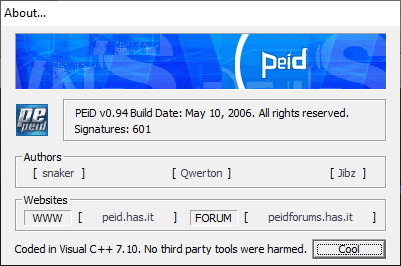
최근 PE 파일은 인식하지 못할 수 있습니다.
* Exeinfo PE
Exeinfo PE 는 PEiD와 비슷합니다.
http://www.exeinfo.byethost18.com/?i=1
로그인 또는 가입하여 보기
Facebook에서 게시물, 사진 등을 확인하세요.
www.facebook.com

2016년 UI입니다.

2024년 UI도 크게 달라지지는 않았습니다.

마지막 버전이 2024년이니 계속 지원되고 있습니다.
https://github.com/ExeinfoASL/ASL
GitHub - ExeinfoASL/ASL: Free Windows Detector Software
Free Windows Detector Software. Contribute to ExeinfoASL/ASL development by creating an account on GitHub.
github.com
윈도우 XP 실행 파일도 포함되어 있습니다.
* Detect It Easy
Detect It Easy 줄여서 DIE (노린 거겠죠 ?)
https://github.com/horsicq/Detect-It-Easy
GitHub - horsicq/Detect-It-Easy: Program for determining types of files for Windows, Linux and MacOS.
Program for determining types of files for Windows, Linux and MacOS. - horsicq/Detect-It-Easy
github.com
가장 최신 프로그램입니다.
2.x UI 입니다.

3.x 버전은 UI도 다소 바뀌었습니다.

다양한 OS를 지원합니다.
(심지어 윈도우 XP도 지원하네요.)
https://github.com/horsicq/DIE-engine/releases
Releases · horsicq/DIE-engine
DIE engine. Contribute to horsicq/DIE-engine development by creating an account on GitHub.
github.com